Revision: 7a654d5e29
Edited Project Type
@@ -1,19 +1,26 @@
-A Project Template is a predefined sequence of tasks arranged in stipulated schedule.
+**A Project Type is the classification of projects into different types to group similar kind of projects.**
-These templates can be pulled for similar kind of Projects and the tasks therein get auto-populated at the time of creation of each new project.
+Internal Projects, External Projects could be examples of Project types and are already created in the system. You can choose to add more Project Types. This comes handy when you are reviewing the Projects, and you want to filter the information based on Project Types.
-To access Project Template, go to:
+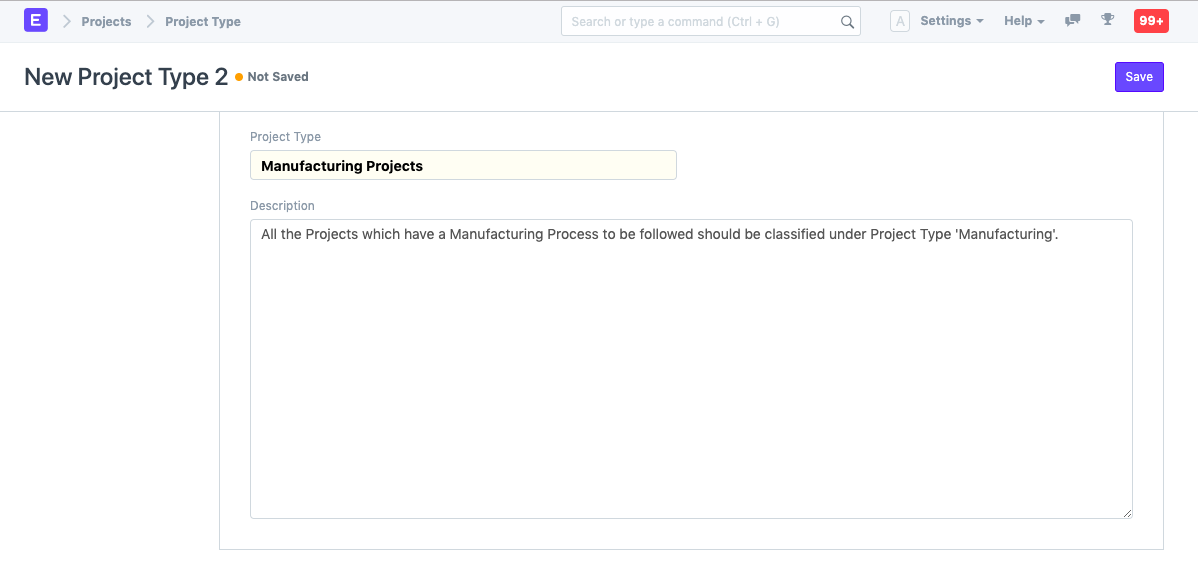
-Home > Projects > Projects > Project Template
+To access Project Type, go to:
-Project Template
+> Home > Projects > Projects > Project Type
-1. How to Create A New Project Template:
-Go to the Project Template List and click on New.
-Add the following details:
-Project Template Name: Title of the Project Template
-Project Type: Project Templates, just like projects can be classified into different project types, e.g., Internal or External.
-Tasks: Each Project Template will have a set of a predefined sequence of tasks. In this table, you can select the tasks you want for this template.
-2. Related Topics
-Project
-Task
+1\. How to Create a Project Type [](https://docs.erpnext.com/docs/v13/user/manual/en/projects/project-type#1-how-to-create-a-project-type)
+-------------------------------------------------------------------------------------------------------------------------------------------
+
+1. Go to the Project Type List and click on New.
+2. Add the name of the Project Type and description
+3. Save.
+
+2\. Related Topics [](https://docs.erpnext.com/docs/v13/user/manual/en/projects/project-type#2-related-topics)
+---------------------------------------------------------------------------------------------------------------
+
+1. [Project](https://docs.erpnext.com/docs/v13/user/manual/en/projects/project)
+2. [Project Template](https://docs.erpnext.com/docs/v13/user/manual/en/projects/project-template)
+
+
+
+1.