Revision: c2b374b5af
Edited انواع العقار
@@ -1,66 +1,24 @@
-Property
---------
+<style>
+@import url('https://fonts.googleapis.com/css2?family=Tajawal:wght@200&display=swap');
+p,h1,h2,li,h3,a,blockquote,body{
+ font-family:'Tajwal';
+ direction:rtl;
+ text-align:start;
+}
+</style>
-**Real estate is a specialized property owned by the institution**
+**يمكنك تصنيف الممتلكات الخاصة بك إلى أنواع مختلفة** ، على سبيل المثال ، **شقة** أو **برج** .
-Property is a tree-structures, which means you can create parent Property and sub-property as show below
+يمكنك أيضًا إنشاء خاصية Type حيث يكون الاسم فقط مختلفًا ، على سبيل المثال "home". سيكون النوع شقة لكن سيكون مختلفًا.
-To access the Property , go to:
+للوصول إلى العقار ، انتقل إلى:
-> Home > Real Estate > Property management > Property
+> الصفحة الرئيسية> عقارات> إدارة الممتلكات> نوع العقار
-1\. Prerequisites
------------------
+1\. كيفية إنشاء نوع الملكية [](https://pav-real-estate.partner-cons.com/doc/en/real-estate/property-type#1-how-to-create-a-property-type)
+------------------------------------------------------------------------------------------------------------------------------------------
-Before you create Property, it is advisable that you create the following first:
-
-1. [Project](!--page route--)
-2. [Company](!--page route--)
-3. [Property Type](!--page route--)
-
-2\. How to create a Property
-----------------------------
-
-1. Go to the Property list, click on New.
-2. Enter Property Code and Property Name .
-3. Select Company name.
-4. Status: The default status of a Project is going to be '**Available**' which can later be changed to ‘Booked’, 'initial Contract', 'Final Contract', 'Delivery Note'.
-5. Property Type: You can classify your **Property** into different types, e.g., **apartment** or **tower**.
-6. Select Project name.
-7. Select Cost Center.
-8. Save.
-9. 
-
-2.1 Additional Options while creating a Property
-------------------------------------------------
-
-1. Is Group: This box can be checked to indicate that a Property is a parent Property, and can be further divided into multiple sub-Property.
-2. Property Owner: Select who is property owner is it **Company** or **Supplier** or **Shareholder**.
-3. Property Owner **Company**: if you select Property Owner as Company will be added by default as current company.
-4. Property Status: You can select the Property Status **Completed** of Under Construction.
-5. Parent Property: The name of the main building from which this property is located
-6. Temporary Booked: This box can be checked to indicate that a **Temporary Booked**
-
-3\. Features
-------------
-
-3.1 Property Details
---------------------
-
-Add the relevant details of the property which includes Address and image.
-
-1. **Architectural Attach**: Architectural drawing of the property of the type of file or image.
-2. Address: Every property has an address.
-3. Price Per Cube Meter: The price per cubic meter of the property.
-4. Amount Paid: The amount paid for the value of the property.
-5. Remaining Amount.
-6. Apartment Side: property direction.
-7. Service Area: Real estate service facilities.
-8. Apartment Boundaries: The boundaries of the property in all directions
-
-3.2 Apartment Border
---------------------
-
-You can also add the **Property** **directions** adding the (**North** - **South** - **East** - **West** ).
-
-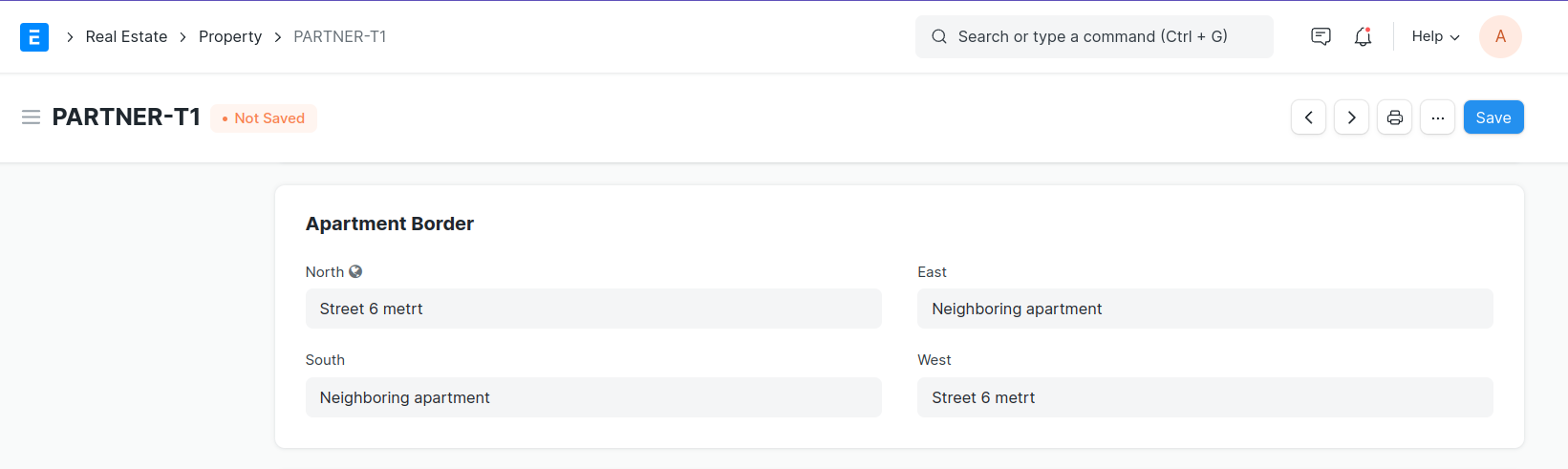
+1. انتقل إلى قائمة نوع الملكية ، انقر فوق جديد.
+2. أدخل اسم نوع الخاصية.
+3. اختر صنف.
+4. يحفظ.