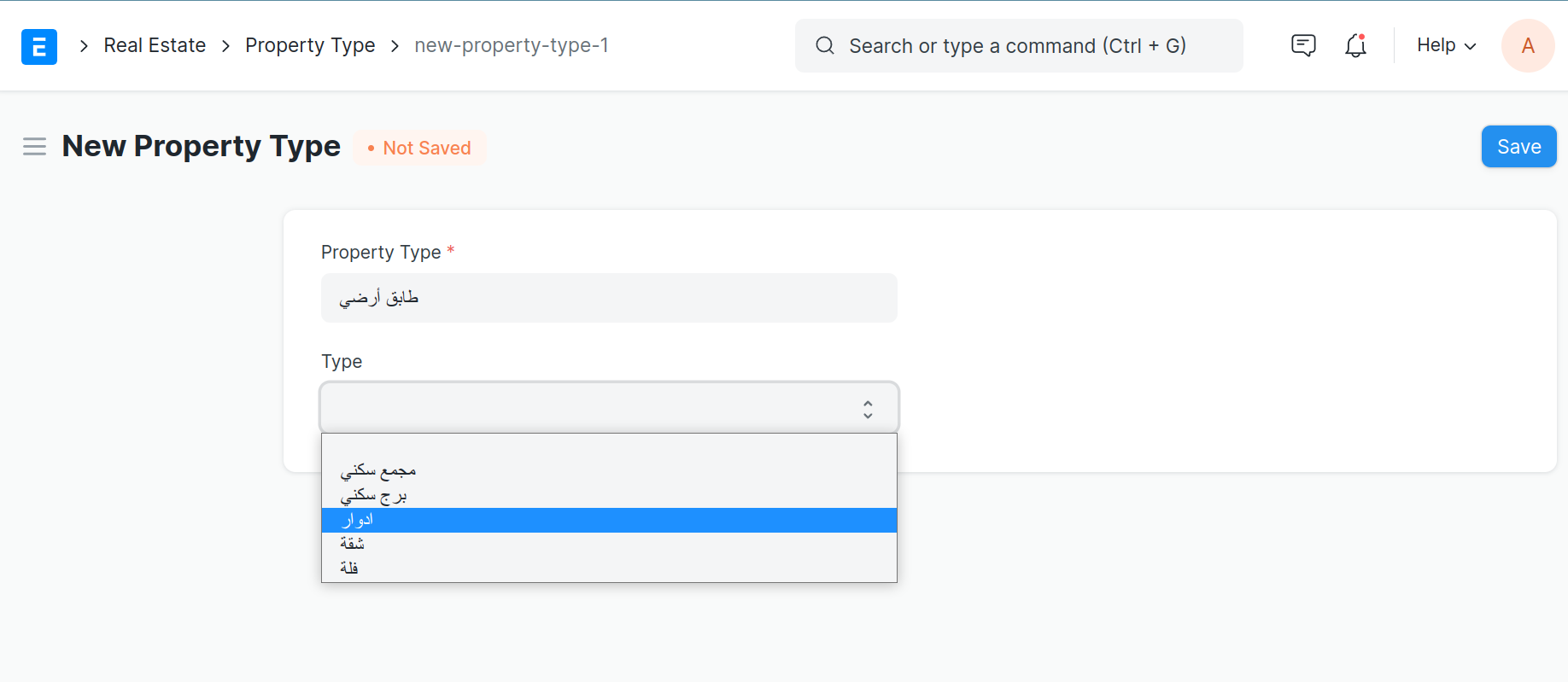Property Type
You can classify your Property into different types, e.g., apartment or tower.
You can also create a property Type where only the name will be different, for example 'home '. The Type will be apartment but the name will be different.
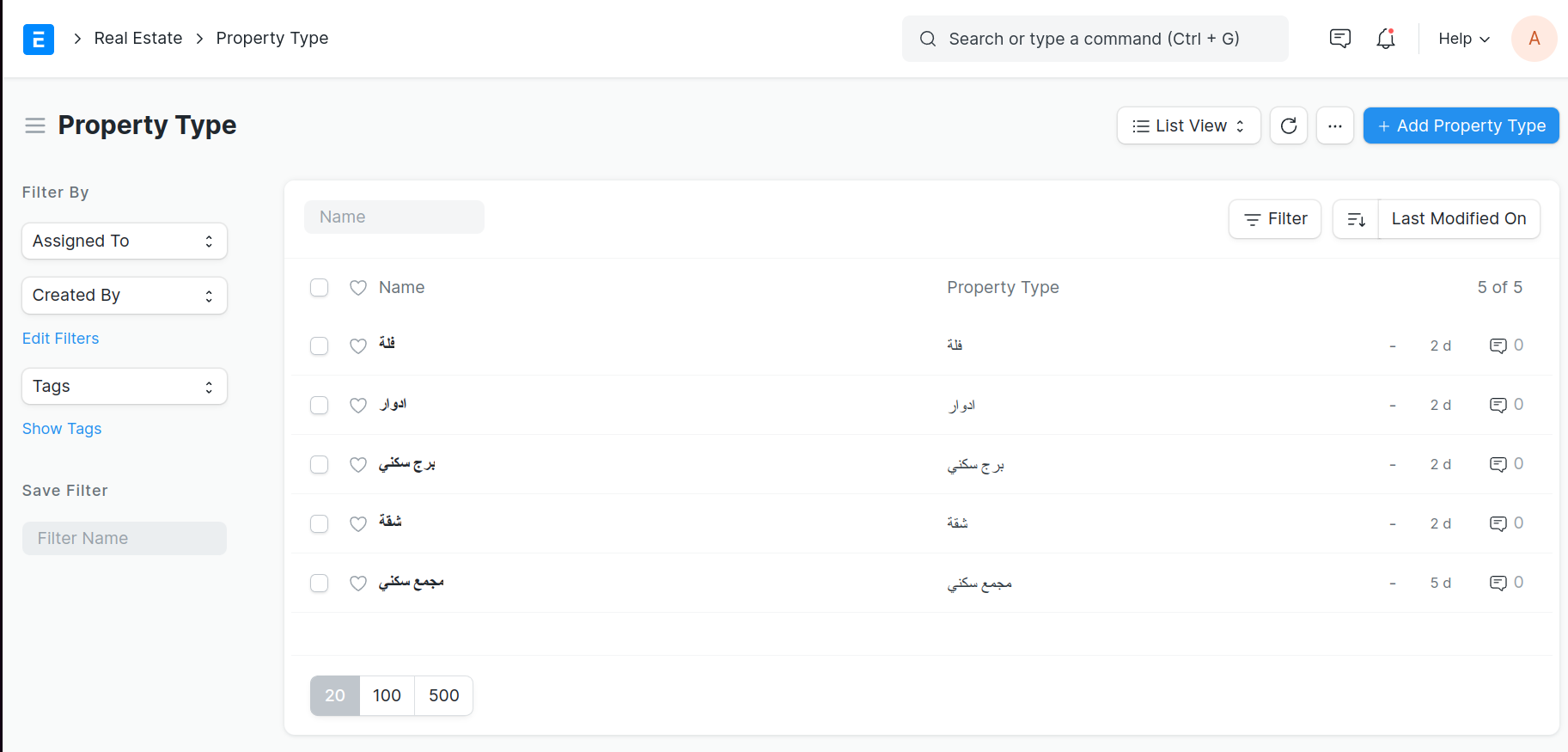
To access the Property , go to:
Home > Real Estate > Property management > Property Type
1. How to create a Property Type
- Go to the Property Type list, click on New.
- Enter Property Type Name .
- Select Type.
- Save.